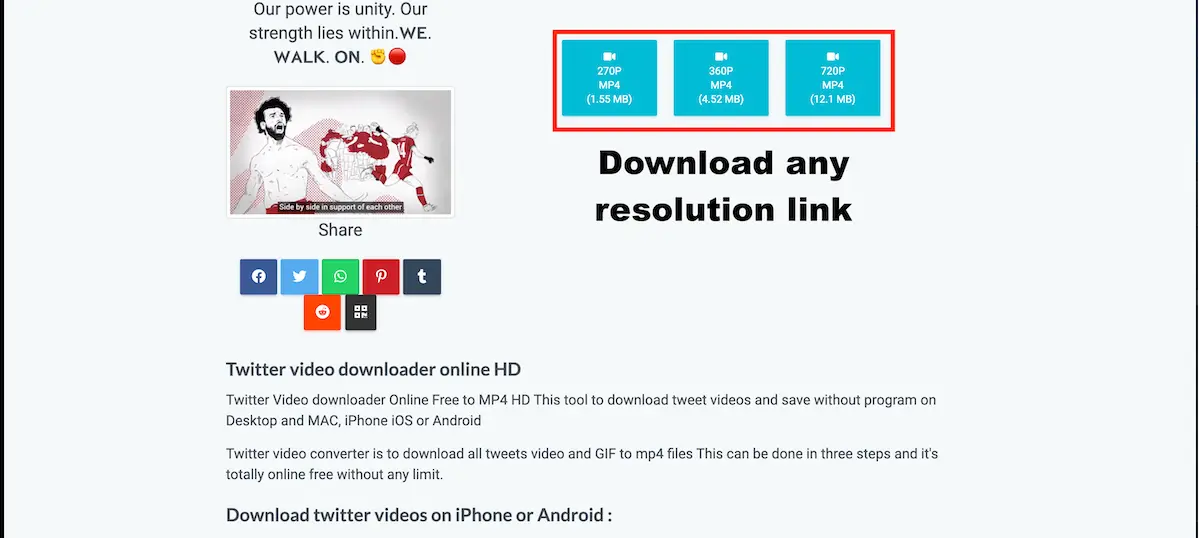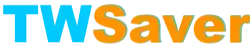
Twitter Video Downloader
How to download Twitter video / GIF on PC - MAC
There are plenty of reasons to save videos from Twitter. On desktop (PC/Mac) the easiest way is to use an online Twitter video downloader like TWSaver.
Steps to download Twitter videos online
Step 1: Get your Twitter video/GIF link. There are three ways:
1st method: Right-click on the tweet video/GIF and choose "Copy video address".
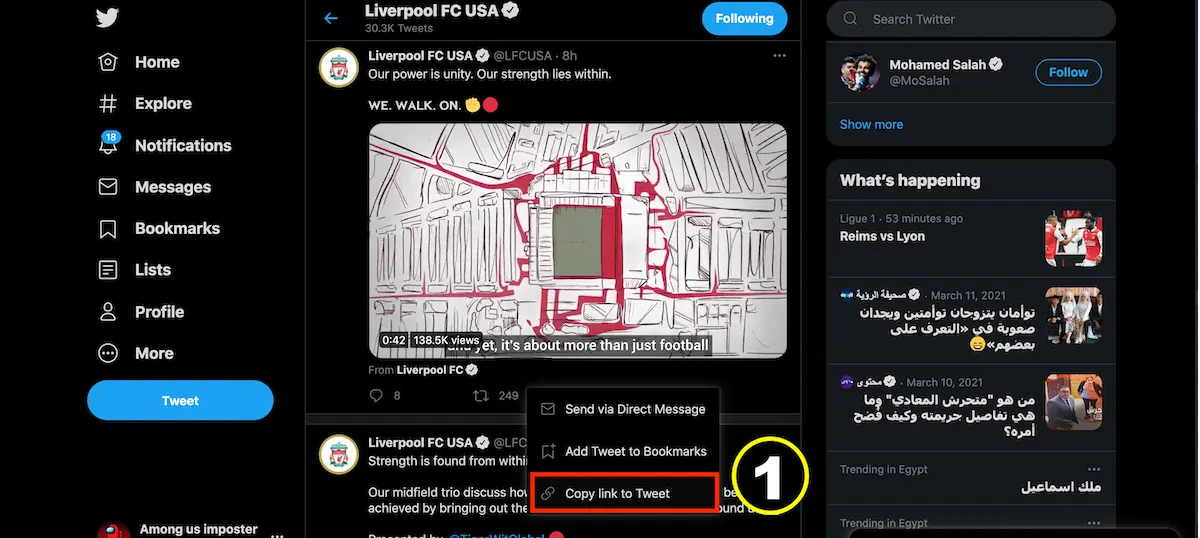
2nd method : Click the share icon under the tweet ![]() then choose "Copy link to Tweet".
then choose "Copy link to Tweet".

3rd method : Open the tweet and simply copy the URL from your browser address bar.
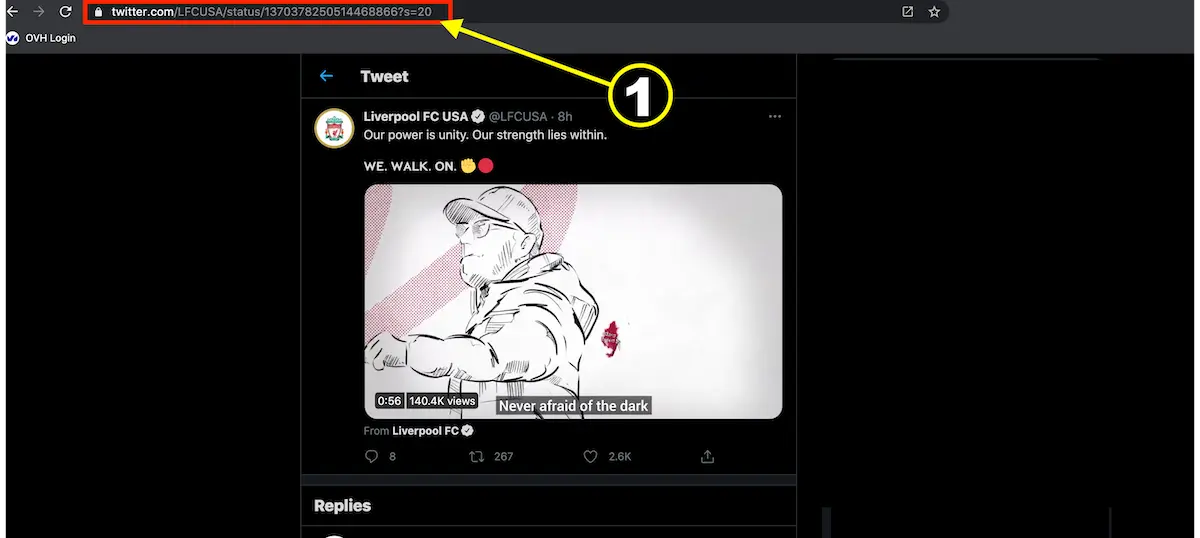
Step 2 : Visit Twitter Video Downloader, paste the copied Video/GIF URL and click Download. You will get UHD/HD/SD links when available.
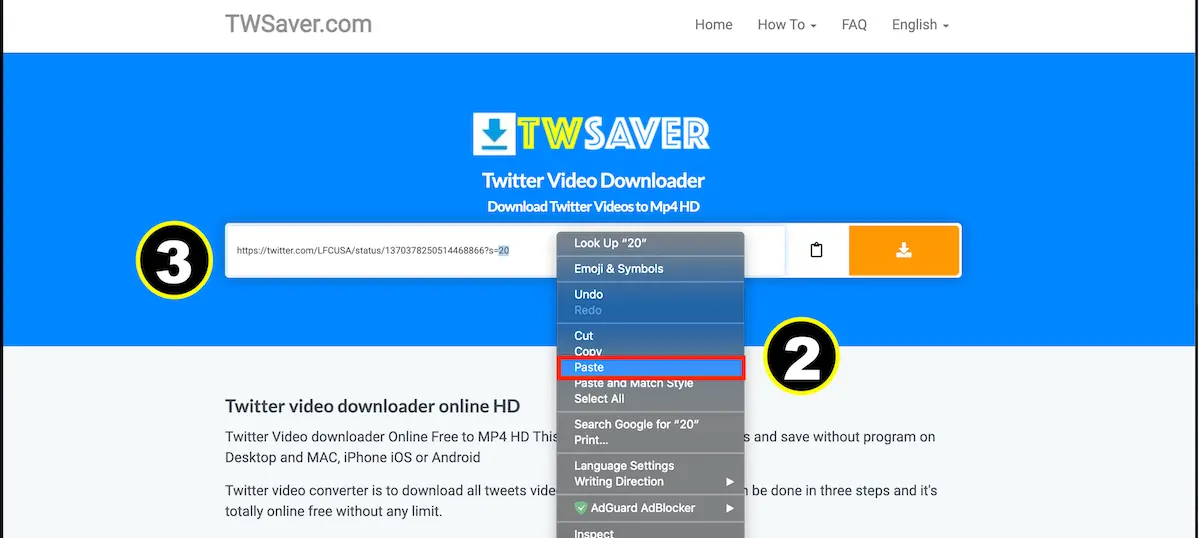
Step 3 : Choose your preferred quality and that’s it.